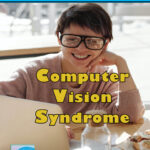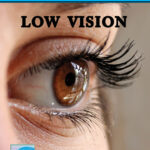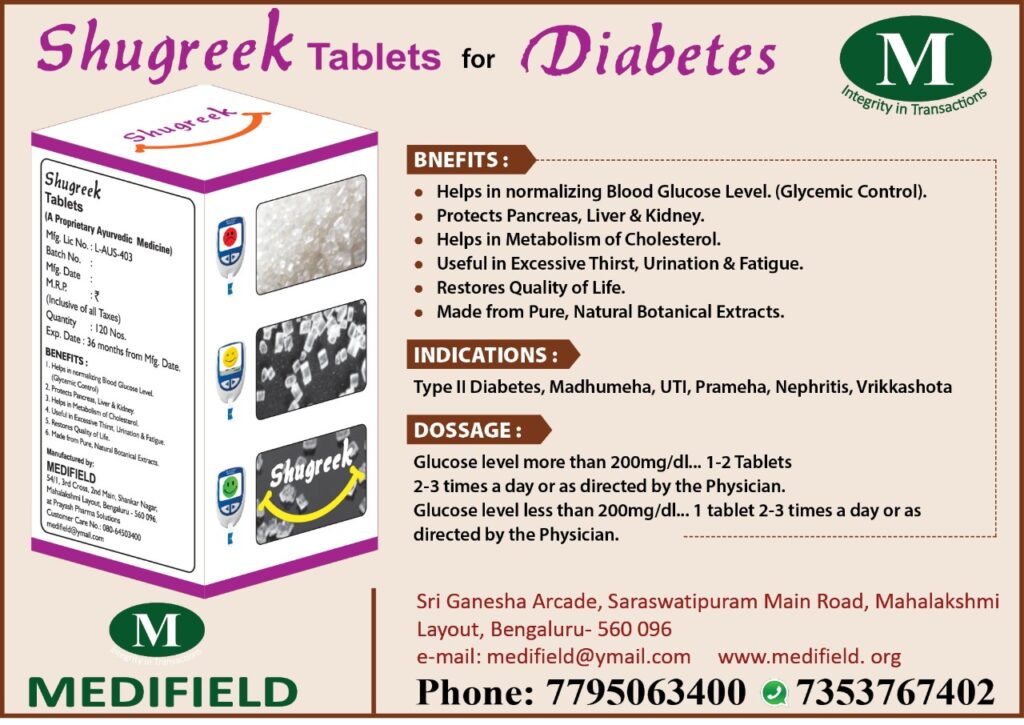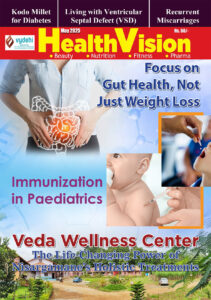What is Computer vision syndrome and how to reduce the effects? Research shows that between 50% to 90% of people who work with computers have some of the computer vision symptoms. Some simple practices can reduce the effects of computer vision syndrome.


A large number of people experience discomfort when viewing digital screens for extended periods of time. The level of discomfort and vision problems appears to increase with the amount of time spent looking at a digital screen. Research shows that between 50% to 90% of people who work with computers have at least some of the following computer vision symptoms:
1. Eyestrain
2. Headaches
3. Blurred vision
4. Dry eyes
5. Neck and shoulder pain


When working at a computer, eyes tend to focus and refocus constantly. Our eyes move back and forth as we read. We may have to look down and then back up to type. The inner muscles of the eyes have to react to changing images on the screen so that the brain can process what we are seeing. All these jobs require a lot of effort from the eye muscles. And to make things worse, the screen adds contrast, flicker, and glare; unlike a book or piece of paper. This could lead to eye strain and fatigue.
Uncorrected vision problems such as far sightedness and astigmatism can lead to the development of visual symptoms when using a computer or digital screen device. If you need glasses but don’t wear them, or if you wear the wrong prescription spectacles for computer use, you are likely to face more symptoms.
Simple practices to reduce the effects of computer vision syndrome:
1. Make sure there is adequate lighting in the room. Good lighting prevents from staring into the glare on the computer screen. A screen glare filter can decrease the amount of light reflected from the screen.
2. Establish proper working distances. Position the digital display so that head is in a naturally comfortable position for screen viewing.


4. Make sure your seat is comfortable. A comfortable chair that conforms to the body encourages good posture and will help to avoid neck and shoulder strain commonly associated with computer vision syndrome.
5. Regular spectacles or contact lenses may not be adequate for computer work. Special lens designs with tints or coatings that reduce the effects of extended computer viewing may help to maximize visual abilities and comfort.
6. Blinking frequently can keep the front surface of the eye moist and minimizes the chances of developing dry eye when using a computer.
Also Read: HOW CAN YOU KNOW IF YOUR CHILD HAS AN EYE PROBLEM?


Dr. Bhujang Shetty
Narayana Nethralaya
121/C , 1st ‘R’ Block, Chord Road
Rajaji Nagar
Bangalore – 560010
Ph: 91 8066121300-305